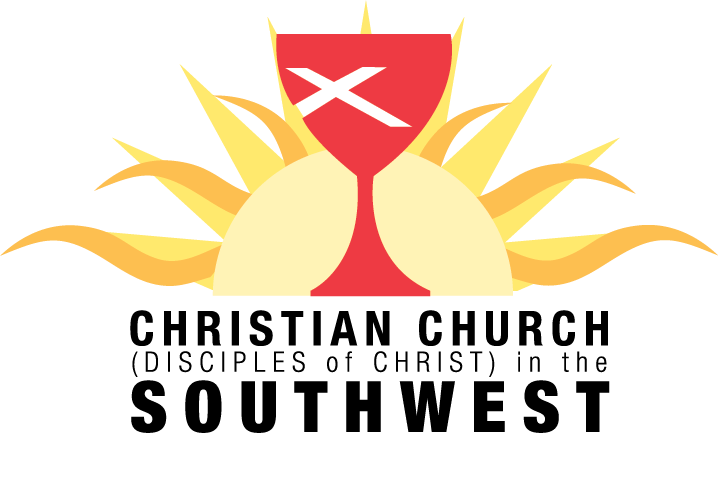Regional Calendar
Click on an event below to learn more about it!
+ How to Subscribe to our Calendar (Desktop):
- Click on the iCal/RSS button below
- Copy the URL : [http://www.calendarwiz.com/CalendarWiz_iCal.php?crd=ccsw][0]
- Open your calendar application (Google Cal, iCal, Outlook Calendar) and click on add new calendar
- Paste the URL in the given space
- Click enter
+ Have an Event you would like added to the Regional Calendar?
Please email Nathaniel Cook (ncook@ccsw.org) with the following:
- Name
- Name of your event*
- Information about the event such as-
- Location
- Date and time
- Where and How to register
- Any other information you think is important
*Please note that all events are subject to approval by regional executive staff and may not make it on the calendar.
+ How to Subscribe to our Calendar (iPhone/iPad):
- Copy this URL : http://www.calendarwiz.com/CalendarWiz_iCal.php?crd=ccsw
- Open Settings app on your iPhone or iPad
- Click Accounts & Passwords
- Under the Accounts section, tap Add Account
- Tap Other
- Under Calendars, tap Add Subscribed Calendar
Type in the above URL in the Server field; to paste in a copied link, tap and hold the field and select Paste
Tap Next
- Use the Description field to give the calendar an easily recognizable name.
- Enter a server username and password if required (most users will be able to skip this step).
- Tap Save